How to Use Strikethrough Effectively in Writing
Have you ever seen text that looks like this: crossed out words? That’s called strikethrough. Writers use this effect to show words that have been removed, changed, or meant to be funny. Instead of deleting the text, they strike it out so the original words are still visible, but clearly not part of the final version.
Strikethrough has become more popular in online writing. You might see it in blog posts, tweets, or during editing work. It's a simple tool, but when used the right way, it can add humor, clarity, or even professionalism to your writing.
In this article, you’ll learn what strikethrough is, when to use it, and how to add it to your writing on different platforms. Whether you’re editing a school paper, writing a blog, or just want to make your texts stand out, strikethrough can help you do it better.
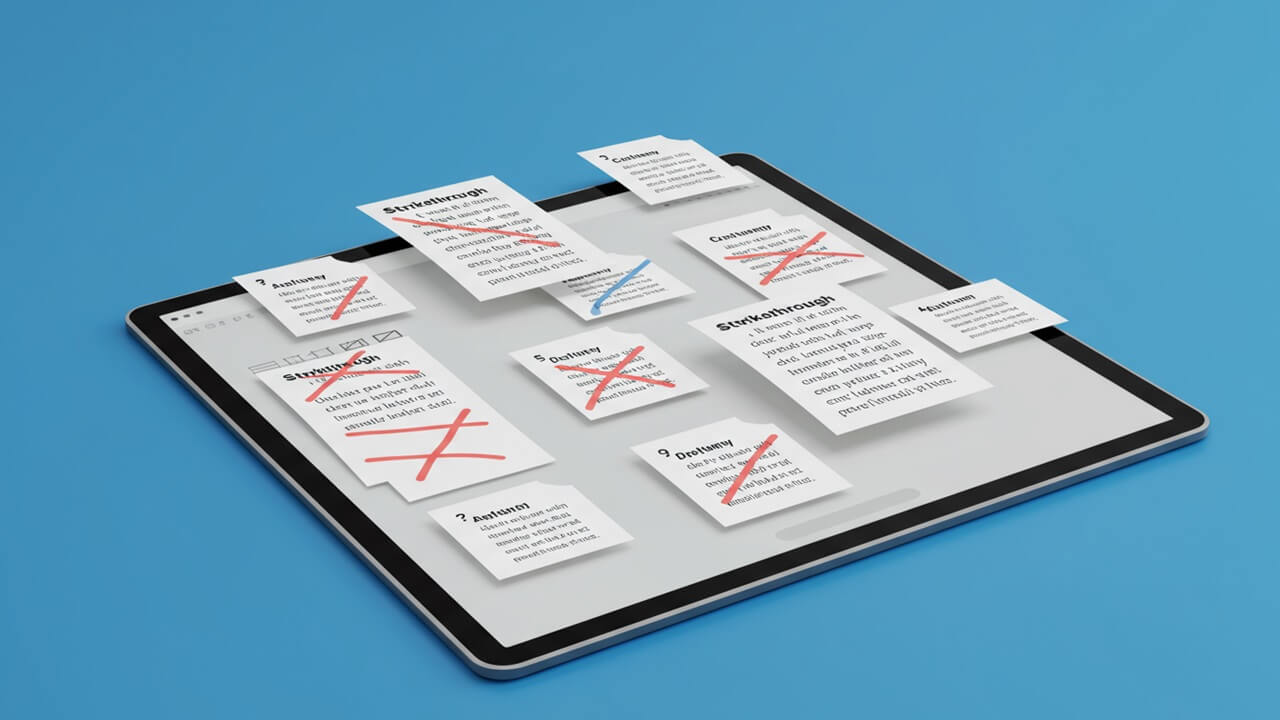
What is Strikethrough?
Strikethrough is a way of showing that certain words have been crossed out. Instead of erasing the words, you draw a line through them like this: example text. This lets people see what was originally written while showing it’s no longer needed or has been changed.
You can use strikethrough in many types of writing. For example, if you're editing a sentence and want to show the change without deleting the old words, strikethrough works perfectly.
Different writing tools use different ways to add strikethrough:
- In HTML, the strikethrough effect is done using the
<del>or<s>tags. - In Markdown, you just put two tildes (
~~) before and after the word or phrase:~~crossed out~~. - In Word processors like Microsoft Word or Google Docs, you can usually click a strikethrough button or use a shortcut like
Alt+Shift+5.
Even though it looks simple, strikethrough can say a lot. It can show changes, add personality, or make your message more clear.
Common Uses of Strikethrough in Writing
Strikethrough isn’t just for crossing things out. Writers and editors use it in many creative and helpful ways. Here are some of the most common uses:
1.Editing and Revisions
Strikethrough is often used during the editing process. Instead of deleting a word or sentence, you cross it out to show that it's no longer needed. This is helpful in group writing projects or when giving feedback. Everyone can see what was changed without losing the original idea.
We should meet on
MondayWednesday.
2. Humor and Sarcasm
Online, people use strikethrough to make jokes or be sarcastic. It lets you say something and then "take it back" in a funny way.
I’m
totally notexcited for the math test tomorrow.
3. Correction with Context
Sometimes you want to show that something was wrong, but also let the reader know what the mistake was. Strikethrough helps you do both.
The capital of France is
BerlinParis.
4. Historical or Documented Changes
In official or legal documents, strikethrough shows that something has been updated but needs to stay visible for record-keeping. This helps people keep track of what was changed and when.
The payment is due on
June 10July 1.
As you can see, strikethrough can be both fun and functional depending on how you use it.
When (and When Not) to Use Strikethrough
Strikethrough can be very useful, but it’s not always the right choice. Knowing when to use it—and when to avoid it—can make your writing clearer and more professional.
When to Use Strikethrough
Informal writing: Strikethrough is perfect for blog posts, personal notes, or social media. It adds personality and can make your message more fun or honest.
Editing drafts: If you're working on a paper or article and want to show changes, use strikethrough instead of deleting text. This is helpful when others are reviewing your work.
Humorous or sarcastic tone: If you're joking around or being playful in your writing, strikethrough can add a fun twist to your message.
When Not to Use Strikethrough
Formal or academic writing: In school essays, research papers, or official documents, strikethrough can look unprofessional or distracting. Instead, just delete or rephrase your text.
Final versions: Strikethrough is great for drafts, but once your writing is ready to publish or turn in, you usually want clean, polished text. Too much strikethrough can confuse readers or make your writing look messy.
Too often in one piece: If you use strikethrough too much, it loses its effect. Readers might not know what you really mean, or they might just stop paying attention.
How to Add Strikethrough in Different Platforms
Using strikethrough is easy once you know how it works on different platforms. Here’s a quick guide to help you apply it wherever you write:
1. Word Processors (Microsoft Word, Google Docs)
- Microsoft Word: Highlight the text you want to cross out, then press
Ctrl + D(orCmd + Don Mac) to open the Font window. Check the Strikethrough box. - Google Docs: Highlight the text, then click on Format > Text > Strikethrough, or press
Alt + Shift + 5.
2. Markdown and Code Editors
- In Markdown (used in many blogs and websites), you can add strikethrough by placing two tildes (
~~) before and after the text. Example:~~this is crossed out~~becomesthis is crossed out.
3. Social Media Platforms
- Twitter (X): Twitter doesn’t have built-in strikethrough, but you can use online tools (like Strikethrough.uk) to generate strikethrough text, then copy and paste it into your tweet.
- Reddit: Some subreddits that support Markdown allow
~~text~~for strikethrough. - Facebook & Instagram: These platforms don’t support native strikethrough either, but again, you can use strikethrough text generators.
4. Online Tools
There are free tools online—like Strikethrough.uk—that let you type normal text and instantly turn it into strikethrough. Just copy and paste the result into your post, message, or document.
Using the right method for each platform makes your writing cleaner and saves time.
Best Practices for Effective Use
Strikethrough is a cool tool, but like anything in writing, it works best when used with care. Here are some simple tips to help you use it the right way:
1. Don’t Overdo It
Using too much strikethrough can make your writing hard to read. If every other sentence is crossed out, your readers might get confused or annoyed. Use it only when it adds meaning or humor.
2. Make Sure It’s Clear
Strikethrough should have a purpose. Ask yourself: Why am I crossing this out? If there’s no good reason, consider just deleting the text or rewording it.
3. Combine It with a Correction or Update
Strikethrough is great for showing what has changed, but you should always include the updated or corrected version right after it.
The meeting is at
3:00 PM4:00 PM.
4. Match the Tone of Your Writing
If your writing is funny or casual, strikethrough can add personality. But in serious or formal writing, it might feel out of place. Use your judgment based on your audience.
5. Keep It Accessible
Some screen readers (used by people with visual impairments) might not read strikethrough text clearly. If your audience includes people who use screen readers, try to avoid strikethrough or explain the change clearly in words.
By following these simple tips, you can make sure your writing stays easy to read and gets your point across effectively—even with a few crossed-out words.
Strikethrough in Visual Storytelling and Design
Strikethrough isn’t just for writing—it also plays a role in design and visual storytelling. When used the right way, it can grab attention and send a clear message.
1. In Ads and Marketing
Marketers often use strikethrough to show price changes or limited-time offers. It highlights savings and makes deals look more appealing.
\$49.99Now only \$29.99!
This visual trick quickly tells customers, “You’re getting a better price.”
2. In Posters and Graphics
Designers sometimes use strikethrough to create bold, dramatic effects in posters or social media graphics. It can show a change in attitude, mood, or message.
Be
afraidbrave.
This kind of design adds emotion and makes the message stand out more.
3. In Memes and Internet Culture
Strikethrough is a popular tool in memes and viral posts. It helps deliver jokes or unexpected twists in a funny way.
I’m going to
eat healthyfinish this entire pizza.
Here, the strikethrough adds humor by showing what someone was thinking before changing their mind.
Strikethrough can help create visual contrast, show change, and even build a stronger emotional impact—especially when combined with other design elements like color and font size.
Conclusion
Strikethrough may seem like a small thing, but it can be a powerful part of your writing and design toolkit. Whether you're editing a draft, making a joke, or updating information, strikethrough lets you say more without erasing what was already written.
You’ve learned:
- What strikethrough is and how it works
- When to use it—and when not to
- How to apply it in different apps and platforms
- Best practices to make sure it’s effective
- How it’s used in visual design and marketing
Like any writing tool, strikethrough works best when used with purpose. So the next time you want to show change, add humor, or highlight something important, don’t be afraid to cross it out —and make your point in style.
Looking for an easy way to create strikethrough text? Try our free tool at Strikethrough.uk!